
How Advanced Office Copier Features Can Boost Efficiency
In today’s fast-paced business environment, efficiency is paramount. Every minute saved and every process streamlined can significantly impact a company’s bottom line. Office copiers have evolved far beyond simple machines for making copies; they have become multifunctional hubs that can enhance productivity and streamline workflows. This blog explores how advanced office copier features can boost efficiency, helping businesses operate more effectively and stay competitive in a rapidly changing market.
The Evolution of Office Copiers
Office copiers have come a long way from their humble beginnings. Early copiers were bulky, slow, and limited in functionality. Today’s advanced office copiers, often referred to as multifunction printers (MFPs), integrate printing, scanning, copying, and faxing into a single device. These MFPs are equipped with a variety of features designed to improve efficiency and support a wide range of office tasks.
Key Advanced Features of Modern Office Copiers
Modern office copiers are packed with features that can significantly enhance office efficiency. Here are some of the key advanced features and how they contribute to a more productive workplace:
1. High-Speed Printing and Copying
One of the most significant advancements in modern copiers is their speed. High-speed printing and copying capabilities mean that large documents can be produced quickly, reducing wait times and increasing overall productivity. Some advanced copiers can print and copy at speeds of up to 100 pages per minute, making them ideal for high-volume environments.
2. Automatic Document Feeder (ADF)
An Automatic Document Feeder (ADF) allows users to load multiple pages into the copier at once, which the machine then processes automatically. This feature eliminates the need to manually place each page on the scanner, saving time and reducing the risk of errors. Some ADFs also support duplex scanning, which allows for scanning both sides of a document simultaneously.
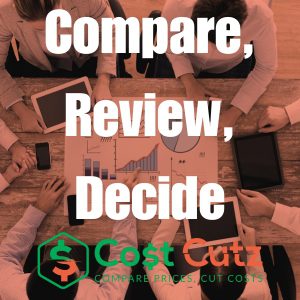
3. Duplex Printing and Scanning
Duplex printing and scanning capabilities enable the copier to print and scan both sides of a document automatically. This feature not only saves paper but also reduces the time required to manually flip pages, thus speeding up the printing and scanning processes. Duplex capabilities are particularly useful in environments where double-sided documents are standard.
4. Advanced Scanning Features
Modern copiers offer a range of advanced scanning features, including:
- Optical Character Recognition (OCR): This technology converts scanned documents into editable and searchable text. OCR is particularly useful for digitizing paper documents and making them accessible through digital archives.
- Scan to Email/Cloud: Users can scan documents directly to email addresses or cloud storage services such as Google Drive, Dropbox, and OneDrive. This feature enhances document sharing and collaboration, allowing teams to access and work on documents from anywhere.
- Batch Scanning: Batch scanning allows multiple documents to be scanned and saved as individual files or as a single file with multiple pages. This feature is beneficial for processing large volumes of documents quickly.
5. Secure Printing
Security is a growing concern in today’s digital world. Advanced office copiers offer secure printing features that help protect sensitive information. Users can send print jobs to the copier but release them only when they are physically present at the machine, often using a PIN code or an ID card. This ensures that confidential documents are not left unattended in the output tray, reducing the risk of unauthorized access.
6. Mobile and Remote Printing
Mobile and remote printing capabilities allow users to print documents from their smartphones, tablets, and laptops, regardless of their location. This feature is particularly useful in today’s flexible work environments, where employees may be working remotely or on the go. Mobile printing apps and cloud-based printing services enable seamless printing from virtually anywhere.
7. Touchscreen Interface and User Customization
Many modern copiers feature large, intuitive touchscreen interfaces that make it easy for users to navigate the machine’s functions. These interfaces often allow for user customization, enabling individuals to set up shortcuts for frequently used tasks. Customizable interfaces streamline workflows by reducing the number of steps required to complete common tasks, thereby saving time and increasing productivity.

8. Integration with Office Software
Advanced office copiers can integrate with popular office software and enterprise resource planning (ERP) systems. This integration allows for seamless document management, ensuring that documents can be easily accessed, edited, and shared across different platforms. Integration with software such as Microsoft Office, SharePoint, and various document management systems can enhance collaboration and streamline workflows.
The Benefits of Advanced Office Copier Features
The advanced features of modern office copiers offer numerous benefits that contribute to overall efficiency and productivity. Here are some of the key advantages:
Time Savings
Features such as high-speed printing, automatic document feeders, duplex printing, and batch scanning significantly reduce the time required to complete printing and scanning tasks. This time savings allows employees to focus on more critical tasks, enhancing overall productivity.
Cost Savings
By optimizing resource usage and reducing waste, advanced copier features can lead to substantial cost savings. Duplex printing and scanning reduce paper consumption, while secure printing minimizes the risk of costly data breaches. Additionally, in-house printing capabilities reduce the need for outsourcing, further lowering costs.
Enhanced Security
Secure printing and advanced user authentication methods protect sensitive information and ensure compliance with data protection regulations. These security measures reduce the risk of unauthorized access and data breaches, safeguarding the organization’s confidential information.
Improved Document Management
Advanced scanning features, such as OCR and integration with office software, facilitate efficient document management. Documents can be easily digitized, stored, and retrieved, enhancing accessibility and collaboration. This improved document management streamlines workflows and reduces the time spent searching for information.
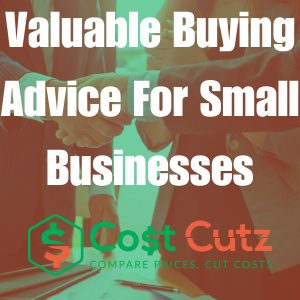
Flexibility and Mobility
Mobile and remote printing capabilities provide employees with the flexibility to print documents from any location, supporting modern work arrangements such as remote work and hot-desking. This flexibility enhances productivity and ensures that employees can access necessary resources regardless of their location.
User-Friendly Experience
Intuitive touchscreen interfaces and user customization options make advanced copiers easy to use. This user-friendly experience reduces the learning curve and minimizes the time required to train employees on how to use the machine, further boosting efficiency.
Implementing Advanced Office Copiers in Your Business
To fully leverage the benefits of advanced office copiers, businesses should consider several factors when selecting and implementing these devices:
Assessing Your Needs
Start by assessing your organization’s specific needs and requirements. Consider factors such as the volume of printing and scanning, the types of documents you typically handle, and any special features that are particularly important for your operations. This assessment will help you choose a copier that meets your unique needs.
Evaluating Total Cost of Ownership
When evaluating potential copiers, consider the total cost of ownership (TCO), which includes not only the initial purchase price but also ongoing costs such as maintenance, supplies, and energy consumption. A copier with a higher upfront cost may offer better long-term value if it is more efficient and reliable.
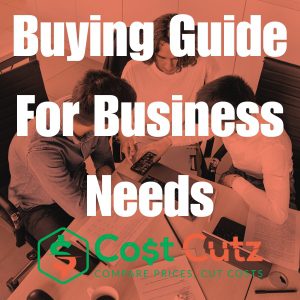
Training and Support
Ensure that your employees receive adequate training on how to use the new copiers effectively. This training should cover basic functions as well as advanced features to maximize the benefits of the device. Additionally, choose a vendor that offers reliable customer support and maintenance services to keep the copier running smoothly.
Integration with Existing Systems
Consider how the new copier will integrate with your existing office infrastructure and software. Seamless integration with document management systems, ERP platforms, and other software will enhance efficiency and streamline workflows. Ensure that the copier is compatible with your current systems or that necessary adjustments can be made.
Monitoring and Optimization
Once the new copier is in place, regularly monitor its performance and usage. Utilize built-in reporting features to track metrics such as print volumes, error rates, and supply levels. This monitoring will help you identify areas for optimization and ensure that the copier continues to meet your organization’s needs effectively.
Advanced office copier features have the potential to significantly boost efficiency and productivity in the workplace. From high-speed printing and automatic document feeders to secure printing and mobile capabilities, modern copiers offer a wide range of functionalities that streamline workflows, reduce costs, and enhance document management.
By carefully assessing your organization’s needs, evaluating the total cost of ownership, providing adequate training, ensuring seamless integration with existing systems, and monitoring performance, you can fully leverage the benefits of advanced office copiers. Investing in these devices is not just about upgrading your office equipment; it’s about transforming the way you work, enhancing productivity, and gaining a competitive edge in today’s fast-paced business environment.
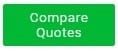
Leave a Reply