How Much Does Document Management Software Cost?
A decent document management software system pays for itself. Document management software systems eliminate paperwork and increases overall productivity. Here's what you need to know about pricing.
Since the pandemic, working from home has become the new office, and we'd hate to think about the companies still using a paper document filing system.
Physical document filling systems create waste and confusion, and constantly emailing electronic forms back and forth is a hassle. That's why document management software systems are the business world by storm.

You may have heard the term “cloud storage,” and that's a big part of it, but document management software systems are an essential way to add security and organization to a business's digital assets.
We'll go through what document management software systems are, how much they cost, and everything you need to know to get yourself started.
What are Document Management Software Systems?
Document management software systems, or DMS, are an online solution for storing, tracking and safeguarding files. Instead of wasting paper and time, by filing in cabinets, you can upload all necessary information to a cloud where employees with access can work and edit the information collaboratively.

Because of its cloud infrastructure, everyone with access has remote access. So no matter where you and your employers are, everyone can access and work on the files uploaded to the database. And don't worry about people editing over one another, most platforms offer real-time updates.
And let's not forget about efficiency. With DMS, files can't be misplaced or thrown away. That way more time is spent working and less time is spent combing through dozens of flash drives or over-stuffed cabinets.
DMS also offers higher security, as limits are easily placed on what can and can not be accessed, and by who.
Whether it's a decision made to go green, or for the sake of ease, document management software systems has made strong advancements in streamlined work and share.
Common Types of Document Filing
There are a few specifics when it comes to buying and using document management software systems. They are:
- What the provider's price points are
- What type of storage you need
These two questions that will affect every buyer differently, as each business is different. Take the time to figure out what it is you need.
Document Management Pricing
There are two common pricing methods.
The first way is through a subscription. Like any other subscription, you'll either pay monthly or yearly, and you pay by the head. Meaning there's a standard cost per person who will have access to the cloud. This can range from $25-$150 a person. With a subscription, the storage will be off-site. Files will be held at the provider's location in the space (amount of data storage) being leased out to you.
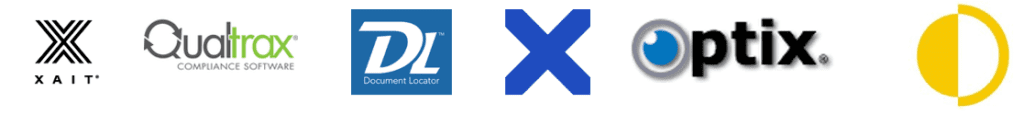
The second way is through on-site storage. With on-site storage, a company will host its data servers instead of off-site at the providers. This method costs more upfront, approx. $10,000 to $100,000. This would include permit fees, installations fee, and recurring costs of maintenance and support. This option is particularly useful for bigger businesses that are more concerned about security.

All the numbers listed here are estimations. A good provider will offer scalability, to create cost based on what you really need. To get exacts quotes, either use a price comparison tool or call specific providers.
Extras
Document management software systems are not immune to hidden costs. Some companies may charge for training, support, and other unknown fees. So make sure to read all the fine print and know what's included in the offer.
Top Document Software Options:
While ultimately the top document management software system for you is dependent on many things, here are a few choices that we think should do the trick.
eFileCabinet: eFileCabinet is one of the most talked-about document management software systems out there. With scalability to help small business owners to massive enterprises, eFileCabinet offers simplicity and reliability. eFileCabinet's price points start at:
- The Starter Plan – 25GB of storage for $15 per month
- The Advantage Plan – 1TB of storage for $55 per month (per user, requires 3 minimum)
- The Business Plan – 5TB of storage for $99 per month (per user)
- The Unlimited Plan – Unlimited storage for $199 per month (per user)
These plans come with custom annotation, automatic file naming, integration with Microsoft Office, and many more tools. eFileCabinet also offers on-site and off-site storage and charge annually.
Box: Box is another great document management software system that offers fantastic scalability and affordability for small and big businesses alike. Box's price points start at:
- Starter Plan – 100GB of storage, 2BG file-sharing capacity, $5 per user per month (3 to 10 users required)
- Business Plan – Unlimited storage, 5GB file-sharing capacity, $15 per user per month (at least 3 users required)
- Business Plus Plan – Unlimited storage, unlimited file-sharing, $25 per user per month
- Enterprise Plan – Same as above with enhanced security, pricing available only by quote
All of these plans come with mobile access, and the larger ones come with multifactor authentication and full tracking and visibility of documents between collaborators.
Google Drive: Google Drive is probably the system you're most familiar with. Free for individuals, however, it does offer business-centric plans, or otherwise known as G Suite. G Suite's price points start at:
- The Basic Plan – 30GB of storage at $6 per user per month. Includes video conferencing and online support.
- The Business Plan – Unlimited storage at $12 per user per month. Includes auditing reports.
- The Enterprise Plan – Unlimited storage at $25 per user per month. Includes access to third-party tools and integration.
Google is a popular name we're all comfortable with, and sometimes it pays to stick with what you know. Google only offers cloud storage.
MORE POPULAR OPTIONS:
- MetaDocs
- Shelf
- DocFactory
- Optix
- Bynder
- Nuxeo
- Qualtrax
- Simflofy
- XaitPorter
- Docstar
- isoTracker
- DADO
- Gocanvas
- PandaDoc
Compare DMS Software Prices
Online storage is here to stay, and document management software systems are the best way to do it. All the companies discussed offer different prices, have particular niches, and affect your needs differently. And they are great options!
But don't stop here. Make sure to understand what specifically your business needs and what the company can provide that best.
Costcutz doesn't only cut your business fees down, it helps with homeowner fees as well! Check out our price comparison tool on home development to get the best price on your next project.

